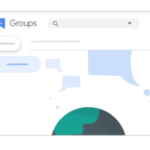Archive for 2020Page 3
Week in Review
New Version of Zoom Client Faculty and Staff can go to their Managed Software Center (Mac) or Software Center (PC) and download the latest version of Zoom. Students can go to https://hellogustavus.zoom.us/ and click Download Client at the bottom of the page. The current version is 5.2.2. Here is what is new: Multi-pin and Multi-spotlight: […]
iProjection Updates
Some necessary College-wide changes to the wireless network have altered the process for connecting to projectors with iProjection in campus classrooms. Users will need to use a manual connection method. After initial setup, you will be able to save the profile for future use. To manually connect and save a profile: Turn on the projector […]
Technology Announcements for Fall
The start of the academic year is upon us and Technology Services is here to help you. We’ll have Helpline staff available Monday through Thursday from 8 a.m. to 7 p.m. and 8 a.m. to 4:45 p.m. on Friday. To ensure we can provide you with the best service in a clean and safe environment, […]
Supplemental Hardware Pick-Up and Training Dates
With a response rate of more than 80%, our final results from the Fall Technology Preferences survey indicate that each faculty member should receive their first choice of device. So if, for example, you requested a headset, you should expect that one has been set aside for you. To ensure that you receive your requested […]
Training Opportunities @ Gustavus
Training Opportunities @ Gustavus Gustavus believes that professional development is an important piece in keeping you empowered and up to date with technology. And now, more than ever, you may feel the need to learn new ways to teach and work. Fortunately, there are a wealth of opportunities and resources to help you: Hoonuit Hoonuit […]
Introducing… Zoom!
Zoom is our new video conferencing application and it has some fantastic features, including: breakout rooms, whiteboard options, host controls, waiting room, polling, plus many more. The solution enables users to make video calls with up to 300 users, share their video, audio, and screen, plus, all of that can be easily recorded. The application […]
Planning for an Adaptable Campus Environment
Fall is coming and Technology Services is working hard to ensure that we’re prepared for whatever your teaching, learning, and working experience may be. Our months-long planning effort started in earnest last spring. We collected your feedback, looking particularly for successes—tools and systems that were reliable and working well for a broad group of community […]
Adobe Acrobat Pro 12 end of life
Adobe Acrobat Professional 12 (or 2015) is the last version of Acrobat before Adobe moved to the Creative Cloud licensing model. This product will be end of life on July 7th and will no longer be available on Gustavus computers. Please note that Adobe Acrobat is available in two versions. To determine if you require […]
Windows 10 Education for students
Gustavus Students can now access a free copy of Microsoft Windows 10 Education as well as other discounted software by visiting the link below. https://gac.onthehub.com/ If you have questions about accessing Windows 10, please contact the Technology Helpline. Contact Us: Live Chat: https://gustavus.edu/gts Phone: 507-933-6111 leave voicemail if no answer Email: helpline@gustavus.edu Remote screen sharing: […]
Google Groups user interface updates
Google will begin rolling out a new user interface for Google Groups on June 9th. Below is a list of some of the exciting new features. Improved navigation—Group settings are consolidated into one section for easy access. Streamlined group creation—A quick three-step wizard simplifies group creation. Powerful search options—New filtering and search options help you […]