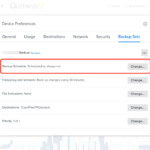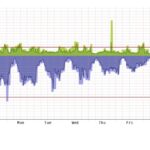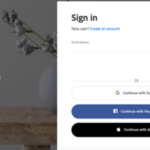Archive for 2020Page 4
Technology Guidance for Summer Camps
GTS recommends the following for summer camps that would like to offer online instruction: Google Classroom – Google Classroom is a streamlined, easy-to-use tool that helps teachers manage coursework. With Classroom, educators can create classes, distribute information, assignments, grades and send feedback, and see everything in one place. You get access to Google Classroom with […]
Google Meet – What’s New?
Since many of us at Gustavus have been using Google Hangouts Meet to meet virtually with our students, coworkers and family, let’s talk about SIX new features that have come out! Google Hangouts Meet dropped the “Hangouts” making it simply GOOGLE MEET! YAY — Enough said! New controls for Gustavus Google Meet accounts The meeting […]
Using CrashPlan at Home
Gustavus uses software called CrashPlan on employee computers to back up your data to ensure when the worst happens, your data is safe. CrashPlan is a very network intensive program. It works and works, all day, making sure your data stays safe. GTS wants to help you strike a balance between being productive at […]
Video Conferencing Safety Tips (Zoombombing, Meetbombing)
Remote conferencing tools like Meets, Zoom, WebEx, etc… have seen massive increases in usage during this pandemic. Zoom has been in the news recently due to several vulnerabilities specific to its platform, but some of these issues can also affect Google Meets. So-called “Zoombombing” is one example. The FBI recently sent out a warning about […]
Internet Resources Near You
Many Internet and cellular service providers have stepped up during the crisis to offer options for those in need. We encourage you to check with your local services to see what may work for you. Your smartphone may serve adequately as a wireless hotspot, or possibly you’d qualify for free Internet from a nearby cable […]
Narrated PowerPoints — HELP … I am confused!
There have been questions about Faculty narrating PowerPoint presentations and students not being able to view or hear the audio. Maybe they are on Google Drive; Maybe they are Google Slides; Maybe you don’t know what they are! Have no fear – let’s look at some of these FAQs to help solve these issues 🙂 […]
How to “Hangout” with Google
Google’s naming convention can be a little confusing. Let’s try to tackle Google Meet vs Google Hangouts vs Google Chat. Google Hangouts Meet, also known as Google Meet (https://meet.google.com) is a teleconferencing tool. It enables screen sharing, audio/video of people who join, as well as it gives people the opportunity to listen via a regular […]
Your Internet Connection Speed
With everyone sheltering at home, we thought it would be useful to share a few tips to get the most out of your internet connection at home. Know your internet connection speed and plan. If you’ve just always had the 10Mbps connection from Comcast, give them a call, you may be able to get a […]
Temporary Access to Adobe Creative Cloud Products on Your Personal Device
As a result of campus closure, student and employee access to Adobe Creative Cloud in labs and classrooms is not available. While we are still offering access through our virtual environments, Gustavus has worked with Adobe to provide temporary access for students and employees directly on their devices. Installing the applications directly on your device […]
Stay safe online while working remotely
During these uncertain and stressful times it is important to remember to keep information security in the forefront of your mind. Accessing campus resources remotely is more complex and creates more challenges thereby creating opportunities for scammers. There is an increase in phishing attempts and scammers are increasingly taking advantage of the fears surrounding Coronavirus/COVID-19. […]