Tag: Updates
-
Pinnable Website Navigation
—
by
As promised, the website navigation is now pinnable on your desktop/laptop! This means you can open/expand the menu, click the pin icon near the top, and the menu will stay expanded throughout your visit (and any return visits when using the same browser or a shared profile). This is especially useful for those members of…
-
Concert Accessibility Enhancements
—
by
In order to make sure we are reaching all of our audiences, we’ve added a new accessibility plugin to Concert. When editing a page, you can access the plugin from the editor toolbar by clicking on the icon of a person with their arms out. From there it will search for any accessibility issues and…
-
Rides System to Shut Down
—
by
The Rides system (which is available on the Student OnCampus page) is a ridesharing tool designed to facilitate travel to and from campus. Unfortunately, we have seen usage wane dramatically in recent years, as social media and other third-party services have made this system obsolete. Since it requires regular, ongoing maintenance to keep running, we…
-
Website Template Changes
—
by
Today we’re launching some noticeable changes to the Gustavus website template. These updates were made to alleviate some issues that we noticed last year following the implementation of the new design. Primarily, these changes alter the look and functionality of the header and footer, so we’ll provide a brief explanation of each change below. Audience…
-
Creating Links in Concert
—
by
When inserting links, you don’t have to remember the URL to the page you want to link to anymore. You can now click the browse button and it will popup with a list of pages to which you can create a link. If you want to link to a file you uploaded using Concert’s file manager, you…
-
Accessibility and other improvements in Concert
—
by
We had quite a few people asking about accessibility during the new website preview event. I’m happy to inform you that Concert is now helping to create more accessible pages by requiring editors to add descriptions for images (alt tags). If you are adding or editing an image without a description, you will see an alert asking…
-
Updating Software – Mac Users
—
by
Mac users, do you update your software often? If you don’t, you should consider! To update your software, go to the Apple Menu in the top left corner of your screen, and scroll down to Software Update. Your computer will then check for new software available. After scanning, your computer will let you know whether…
-
Adobe Acrobat and Flash updates
—
by
The newest security updates for Adobe Acrobat and Flash will begin deploying to all Windows machines tonight. These fixes will patch security holes in Adobe Acrobat and Flash. If you have any questions, please contact the Technology Helpline x6111.
-
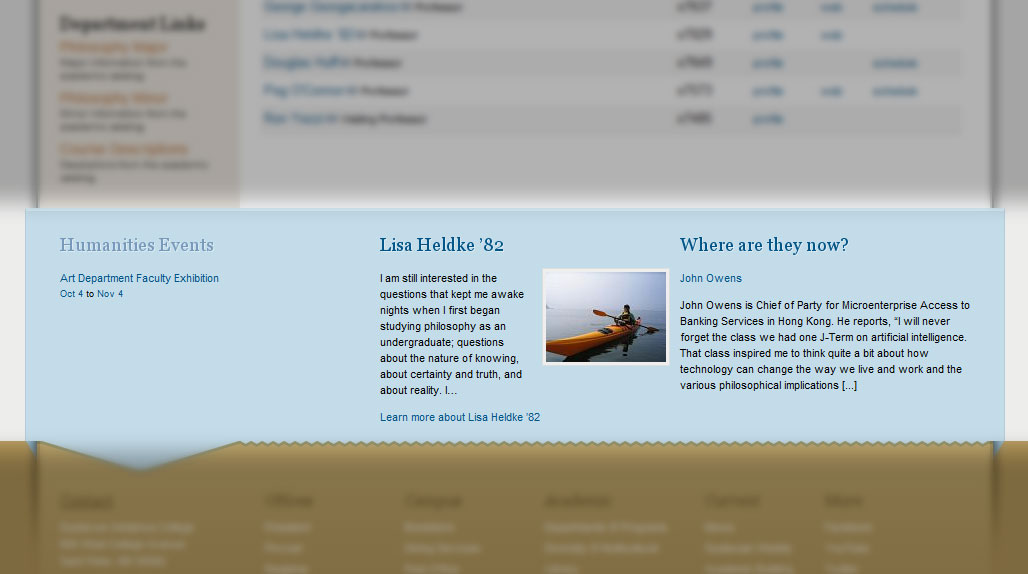
Lazy AuxBox Makes Pages Load 22% Faster, Generate 75% Quicker
—
by
Many pages on the Gustavus website feature a section of auxiliary content that we like to call the AuxBox–the blue part at the bottom of the page that typically has events, news, and profiles. While we really like having this content on our pages, we noticed it took a fair amount longer for our server…
-
An easier way to give
—
by
We just put the finishing touches on our completely new online giving form. We took the opportunity examine every aspect of the online giving experience and we think came out with improvements across the board.