When inserting links, you don’t have to remember the URL to the page you want to link to anymore. You can now click the browse button and it will popup with a list of pages to which you can create a link. If you want to link to a file you uploaded using Concert’s file manager, you can still get there by clicking on the “Concert File Manager” button at the bottom of the popup.
We hope these changes help make your lives easier. As always, we appreciate any feedback you have, and definitely let us know if something isn’t working for you.
Feedback or feature requests can be sent to web@gustavus.edu.
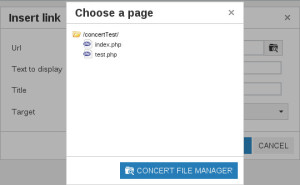
Leave a Reply