Here are a few common questions we’ve received about the new version of webmail and their solutions.
I liked the way the old webmail worked better. Can I still use the old webmail?
You can make the new webmail work like the old webmail by:
1. Going to https://webmail.gac.edu and loging in
2. go to Preferences
3. go to Dynamic View (bottom right corner of the page)
4. uncheck the box and hit save
Can I make it sort the messages differently or start at the newest messages?
You can change those preferences by:
1. Going to https://webmail.gac.edu and loging in
2. go to Preferences
3. Mailbox Display
4. Change the 2nd and 4th options.
Can it auto fill people from the Gustavus e-mail directory?
Some people’s address book preferences had issues during the move. You can fix yours by:
1. Going to https://webmail.gac.edu and loging in
2. go to Preferences
3. Click Address Books (in the right hand column)
4. Make sure “Gustavus Address Book” is in the right hand box. (Selected Address Books)
5. Click “Gustavus Address Book” to select it
6. Make sure all the fields are selected below.
7. Click save.
Updated 3/8/2012
Can you set the default reply option to be “Reply to sender” instead of “Reply All”?
No. Unfortunately, the authors of our webmail system believe strongly that the current behavior is “correct” and refuse to make it an option we can change. There is a warning with a red background that you are sending the reply to all recipients.
Contact Us
Phone: 507-933-6111
Email: helpline@gustavus.edu
Web: https://gustavus.edu/gts
Blog: https://gts.blog.gustavus.edu
Remote Support: https://sos.gac.edu
System Status: https://gustavus.freshstatus.io
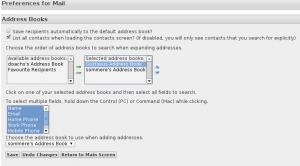
I’ve commented a couple of times about problems with the default being “reply to all” and my comments are being ignored. This has caused some problems for more people than me. Is there a way to disable that as the DEFAULT so that we don’t always have to remember to click on the “Reply to sender only” button? On what planet is it a good idea to have reply to all as the default?
I have updated the FAQ to include this question. Unfortunately this is not a configurable option with the webmail software we use.