Tag: email
-
Try out the new GusMail interface and features
—
by
GusMail users can try out the new refreshed interface by following the instructions below. On your computer, go to GusMail. At the top right, click Settings Try the new Gustavus Adolphus College Mail. If you change your mind, just click Settings Go back to classic Gustavus Adolphus College Mail. Learn more about the following new features: Organize emails from…
-
GusMail advanced anti-phishing and malware capabilities
—
by
GusMail now has additional safety features to protect against phishing and malware. GusMail will display a warning when an email message falls under one of the following conditions: An encrypted attachment is received from an untrusted sender An attachment contains scripts from an untrusted sender A malicious url is identified behind a shortened URL A…
-
GusMail (powered by Google) now available to all current students
—
by
All current students are eligible to migrate to GusMail at this time. Please see https://gustavus.edu/gts/GusMail for more information.
-
Technology Updates for First Year Students – Gustavus Email on your Tablet/Phone
—
by
Students that have a smartphone or tablet find it extremely useful to add their Gustavus email account to their devices. such as iPhones, iPads, and Android devices. There are several pages on our GTS wiki to help you set up your Gustavus email on your phone and tablet: Apple iPhones/iPads: https://gustavus.edu/gts/IOS_Mail Android Phones/Tablets: https://gustavus.edu/gts/Android Other Smartphones: https://gustavus.edu/gts/Smartphone_(Device)_Settings_for_Email_and_Gustavus_Google_Calendar…
-
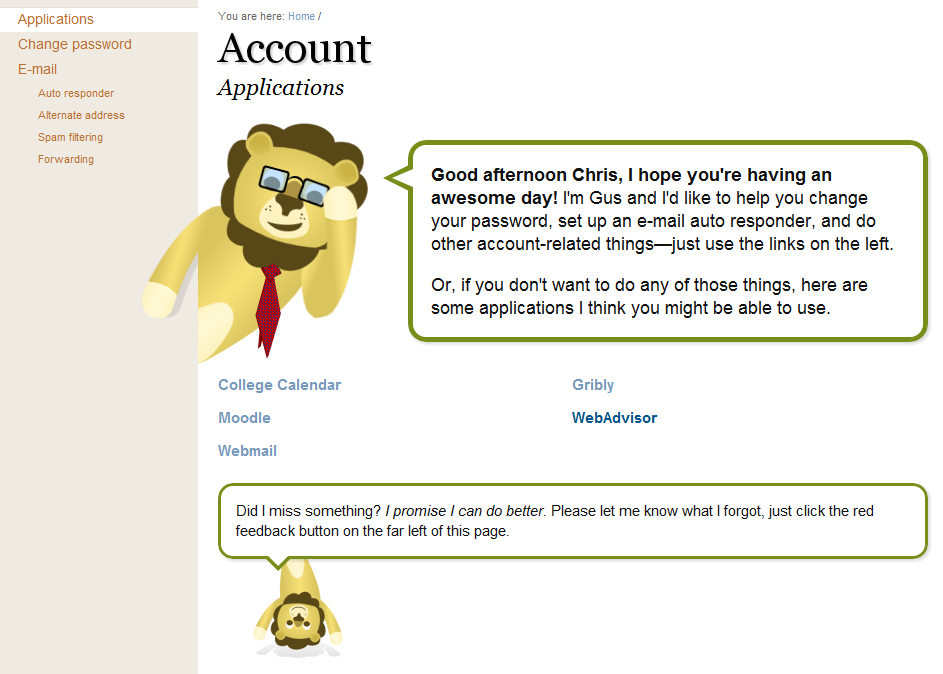
Your Account Page
—
by
There are a lot of important things you need to remember; the location of the secret web page to change your password or configure spam filtering settings shouldn’t be one of them. Thankfully, we just made it a lot easier to find and use these things.
-
Updated Regular Expression for E-Mail
—
by
We discovered a small bug in our old regular expression for checking valid e-mail addresses. When a user tried to use an address with capital letters on a form, it failed to match the regular expression. We updated the regular expression to account for capital letters anywhere in the e-mail address. ^[_a-zA-Z0-9-]+(.[_a-zA-Z0-9-]+)*@[a-zA-Z0-9-]+(.[a-zA-Z0-9-]+)*.(([a-zA-Z]{2,3})|([Aa][Ee][Rr][Oo]|[Aa][Rr][Pp][Aa]|[Cc][Oo][Oo][Pp]|[Ii][Nn][Ff][Oo]|[Mm][Uu][Ss][Ee][Uu][Mm]|[Nn][Aa][Mm][Ee]))$ This new expression…
-
Regular expression for e-mail
—
by
Regular expressions can be very useful and efficient if used properly. For a while now in some of our applications we have been using the following regular expression to check e-mail addresses for proper formatting. ^[_a-z0-9-]+(.[_a-z0-9-]+)*@[a-z0-9-]+(.[a-z0-9-]+)*.(([a-z]{2,3})|(aero|coop|info|museum|name))$ This will ensure that the user has entered a properly formatted e-mail address such as user@domain.com.
-
Alumni Fund e-mail campaign
—
by
Tomorrow, on Tuesday, May 24, we will be moving forward with an e-mail campaign targeted at Alumni. This will be similar to an e-mail that we sent out to Alumni in December that featured Linda Lee in an effort to boost giving, except this time we will be sending out three different e-mails instead of…