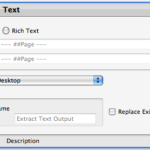Archive for Joyce AarsvoldPage 4
Need Copyright-Friendly Photos?
Ever wanted to utilize pictures to enrich a lesson, but were unsure of copyright issues? Pics4Learning is a safe, free image library designed for education. Teachers and students can use the copyright-friendly photos and images for classrooms, multimedia projects, web sites, videos, portfolios, or any other project in an educational setting. Photographers from around the […]
Firefox Tip: Deleting 1 item from History
Have you ever wanted to delete one item from your Firefox browsing history? Maybe that misspelled site that you keep visiting when you type a URL with a similar name because you type too quickly? Gogle instead of Google? It happens. To delete this one item from your history, follow these 3 steps: 1) Start […]
Campus Technology Virtual Conference
Instructional Services will be hosting a live, virtual conference sponsored by Campus Technology. The virtual conference will be held Thursday, November 18th from 10:00am to 5:00pm in the Olin Technology Classroom. The conference is free and open to the campus community. There will be five sessions throughout the day, including “New IT Strategies for a […]
Mass Actions
Over the summer, the Moodle server was upgraded to the newest version and some new modules were. One of the new modules installed is called “Mass Actions.” Mass Actions allows you to select multiple resources (by clicking a checkbox) and then applying a mass action to the items selected. This is incredibly helpful if you […]
Webinar: Video Conferencing in Higher Ed
Are you interested in discussing how you can enhance your curriculum, extend your reach, and incorporate field experts in your classroom using the video conferencing technologies on campus? Please join us on Wednesday, March 10th at 1pm, in the Olin Technology Classroom for a webinar – Video Conferencing in Higher Education: Enhance Curriculums, Extend Reach, & […]
Converting PDF to Text
Ever wanted to take a pdf file and edit it? Well, you can use a Macintosh utility program, called the Automator, to easily create a conversion application that will take pdf files and convert them into plain or rich text. To create your conversion application follow these steps: Open up Automator (located in your Applications […]
Fall ’08 Moodle Courses Now Available
The Gustavus Moodle Server has been populated with all the current courses scheduled for Fall Semester 2008 for those faculty members who would like to transfer course materials from last year or set up a new course in preparation for the start of school in the Fall. For information on transferring materials from one course to […]
Removing Apple Mail Quotes
For those who don’t know, the vertical lines you see on the left margin of an Apple Mail message are called quote levels. The more lines you see, the more times that bit of text has been included in the email exchange. While Mail doesn’t include a command to eliminate these quote levels in one […]
Creating a Mailbox
You can create as many mailboxes as you like to file or organize messages you want to keep. If you are checking your mail via IMAP, you can create mailboxes to store received mail on your computer or on the mail server. You can also create a mailbox within an existing mailbox. A mailbox inside […]
Deleting Incorrect Mail Addresses in OS X’s Mail
In Mac’s OS X’s Mail, when you create an e-mail message and type in an address, the program puts the address – whether right or wrong – in its cache. If you have typed in an incorrect address in Mail, here is how you can delete it. If you are running OS 10.2.8’s version of […]