You can create as many mailboxes as you like to file or organize messages you want to keep.
If you are checking your mail via IMAP, you can create mailboxes to store received mail on your computer or on the mail server. You can also create a mailbox within an existing mailbox. A mailbox inside another mailbox is called a “subfolder.”
To Create a Mailbox: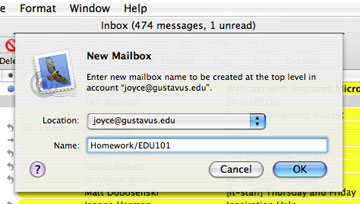
- Choose Mailbox > New Mailbox. (To create a mailbox within an existing mailbox, select the existing mailbox before you choose Mailbox > New Mailbox.)
- Use the Location pop-up menu to choose the location for the mailbox on your computer or an IMAP account (to store the mailbox on an IMAP server).
- Type a name for the mailbox.
- Click OK.
To create a mailbox that contains another mailbox (or subfolder), type the name for the mailbox and the subfolder separated by a forward slash (“/”). For example, if you type “Homework/EDU101,” a mailbox named Homework will be created, with a mailbox named EDU101 inside it. (Note that if you create a mailbox this way, the enclosing mailbox can only contain other mailboxes, not messages. Such mailboxes appear white in the mailboxes list, instead of blue.)
Leave a Reply