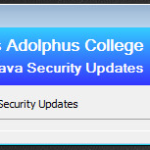Archive for Jessie TwaddlePage 5
Free Microsoft Office and Office365 for students
Microsoft is now offering Microsoft Office Pro and Office 365 free to all active students. Visit the following webpage for instructions on how to access Office 365. https://gustavus.edu/gts/Office_365 If you have any questions or concerns, please contact the Technology Helpline at helpline@gustavus.edu or 507-933-6111. Contact Us Phone: 507-933-6111 Email: helpline@gustavus.edu Web: https://gustavus.edu/gts Blog: https://gts.blog.gustavus.edu […]
Planned Internet Maintenance
Friday February 28th between 6:00am and 6:20am, Gustavus Technology Services will be performing planned maintenance on the campus Internet connection. During the maintenance period, all Gustavus network resources will be unavailable to both on and off campus users. All incoming e-mail will be queued and delivered at the end of the maintenance period. If you […]
Free Microsoft Office and Office365 for students
Microsoft is now offering Microsoft Office Pro and Office 365 free to students. We are in the process of setting up the infrastructure required to offer this new service. Stay tuned to learn more. Contact Us Phone: 507-933-6111 Email: helpline@gustavus.edu Web: https://gustavus.edu/gts Blog: https://gts.blog.gustavus.edu Remote Support: https://sos.gac.edu System Status: https://gustavus.freshstatus.io
Java Runtime Environment Security Updates
The newest security updates for the Java Runtime Environment will begin deploying to all computers running Windows today. These fixes will patch security holes in Java that you may have heard about in the news. You will see the image below while the update is running. All internet browsers must be closed to install the update successfully. […]
Java Runtime Environment Security Updates
The newest security updates for the Java Runtime Environment will begin deploying to all computers running Windows today. These fixes will patch security holes in Java that you may have heard about in the news. If you have any questions, please contact the Technology Helpline x6111. Contact Us Phone: 507-933-6111 Email: helpline@gustavus.edu Web: https://gustavus.edu/gts Blog: https://gts.blog.gustavus.edu Remote […]
What software is available to employees?
Visit the Technology Services wiki to learn about what software is available for employees on Gustavus owned computers. https://gustavus.edu/gts/Software#Software_available_employees Contact Us Phone: 507-933-6111 Email: helpline@gustavus.edu Web: https://gustavus.edu/gts Blog: https://gts.blog.gustavus.edu Remote Support: https://sos.gac.edu System Status: https://gustavus.freshstatus.io
Software security updates for Adobe Acrobat, Java and Firefox
The newest security updates for Adobe Acrobat, Java and Firefox will begin deploying to all computers running Windows Friday night. These fixes will patch security holes in Adobe Acrobat, Java and Firefox. If you have any questions, please contact the Technology Helpline x6111. Contact Us Phone: 507-933-6111 Email: helpline@gustavus.edu Web: https://gustavus.edu/gts Blog: https://gts.blog.gustavus.edu Remote Support: https://sos.gac.edu […]
Gustavus Virtual Lab – Bringing lab software to your room
The Gustavus Virtual Lab offers remote access to full lab desktop machines from both on and off campus. This allows access to most of the software in the computer labs from the comfort of your residence hall room or your house off campus. All that is needed to get started is a simple install of […]
Printing to lab printers from your machine
Students can easily setup their personal laptop or desktop to print to any public lab printer. This includes the printer in their residence hall and the printers in the library. For more information, please refer to the following wiki articles. https://gustavus.edu/gts/Academic_printers https://gustavus.edu/gts/Residence_hall_printers Contact Us Phone: 507-933-6111 Email: helpline@gustavus.edu Web: https://gustavus.edu/gts Blog: https://gts.blog.gustavus.edu Remote Support: https://sos.gac.edu System Status: […]
User Account Control Prompt While Opening Firefox or Thunderbird
Have you seen this prompt on your computer when you open Firefox or Thunderbird? This is the User Account Control prompt asking for permission to run an application as an administrator. This permission is required to install the updates for Firefox and Thunderbird. If you notice this prompt and it says: Program name: Firefox […]